Desktop computers are devices that have extensive enclosures with many components inside. These include various electronic and mechanical systems that operate under high temperature conditions. This necessitates the use of efficient systems responsible for cooling. These usually consist of heat sinks and fans. Of course, over the course of time, more and more dust enters the case, adversely affecting the various components. This is why effective computer cleaning is a very important maintenance task.
Of course, even in the best-maintained areas, it is not possible to completely prevent dust from entering the computer interior. This is due to the rather high suction power of the fans. In high-performance computers, the fans can therefore be damaged, as well as other components. Not surprisingly, regular cleaning of the computer plays an important role. It is worth finding out more about this process.
The key is, of course, to have the right tools and products. For effective and thorough cleaning of individual computer components, it is essential to have a hoover and a fine brush. A slightly dampened cloth soaked in alcohol or cleaning products dedicated to electronic devices or screen cloths are also good choices.

Once the cleaning products and tools have been prepared, you can move on to accessing the inside of the computer. This can be done in various ways depending on the type and design of the case. Usually, the retaining screws need to be unscrewed to pull the traditional “towers” aside. After removing the case, most of the computer components will be exposed. However, it is sometimes necessary to remove additional protective panels located at the front or top. These contain additional fans, which also require periodic cleaning.
Depending on the design of the case and the layout of the components, the cleaning process will be characterised by a higher or lower level of complexity. The first important action is the cleaning of the main external fans located at the front and rear of the case. Most often the front fans have more dust compared to the rear fans, so they require special care.
In all computers, the processors are equipped with their own fans and heat sinks. First, it is necessary to detach the fan in order to have better access to all its nooks and crannies. The blades of the internal fan and the radiator are cleaned. It is advisable to use different brush thicknesses for this purpose.
The CPU and graphics card are components that can be easily removed from the case. Note that more powerful devices may have two of these components. On the other hand, the simplest computer devices do not require a graphics card. Removing such components for cleaning involves disconnecting the power cables (not always) and releasing a special anchor in the back of the computer and on the motherboard.
Once the most important components of the computer have been properly cleaned, it is possible to move on to the next stages of the process. With the help of a brush and cloth, other components, such as, for example, storage units, RAM, motherboard, etc., should be cleaned of dust and lint. In the case of the power supply unit, only the use of a brush will suffice.
Of course, not everyone is skilled at effectively cleaning computer components. Also, not everyone feels up to dismantling the case and disconnecting individual computer components themselves. It is therefore a very sensible solution to use the services of professional computer repair shops. The employees of such companies not only deal with the elimination of various malfunctions and defects, but also offer support in terms of ongoing maintenance and cleaning of the computer in order to extend its life and maintain the highest possible level of performance.
Apple Mac Repair Service London – PS4 Repair London Services – Deskotp PC repair London
Address:
London
Contact details
mobile.07935691886
E-mail:
contact@repairgenius.uk
Opening hours:
Mon-Fri 9:00 am – 7:00 pm
Sat 9:00 am – 7:00 pm