The use of laptops makes working, learning and playing much easier for many people. However, laptops are subject to a number of disadvantages, which can include slow performance and frequent freezing. It is worth taking a closer look at this problem, its causes and possible solutions.

As with many other malfunctions, in the case of slow operation or frequent freezing of the computer, it is absolutely necessary to detect the cause of the problem and eliminate it, which in turn leads to the restoration of proper operation of the device. It is worth taking a closer look at this subject.
This is a very important component with a key impact on the smooth and fast operation of the computer. Important elements include, but are not limited to:
A processor that is too slow or defective negatively affects the operation of the operating system and all processes performed by the computer. The solution to the problem is to replace this component.
RAM is usually defined by parameters such as the number of gigabytes (GB), type (e.g. DDR3 or DDR4) and clocking. Insufficient or defective RAM bones slow down the computer, lead to hang-ups or even shutdowns. This is because the system has no space for data from running programmes and applications.
SSDs (solid-state drives) are currently popular, as well as HDDs (disc drives). In the case of older HDD-type drives, there is a 20 times slower speed for writing as well as reading data. In other words, it takes a very long time to read data, for example at computer start-up. In addition, the high capacity of HDDs also slows down their operation. The best solution is therefore to replace the drive with an SSD and to ensure that sufficient free space is left.
The aforementioned and other causes lead to frequent freezing and slow laptop performance. The most common solutions to such problems include changing the HDD to an SSD. It is also important to remember to regularly switch off unused processes, i.e. to close programs, browser windows, etc. This will relieve the load on RAM and memory. This will relieve the load on the RAM and have a positive effect on the smooth running of the computer.
It is also worth thinking about adding RAM bones or replacing them with ones with a larger capacity. At the moment, 8GB of memory is essential.The problem can also be the maximum use of the processor. Sometimes this is caused by a processor that is too weak or by running modern games and applications at full strength. Another problem can be a virus. It is therefore a good idea to invest in the right anti-virus software.
If someone does not have the necessary knowledge in terms of diagnosing and solving problems with slow operation and frequent computer hangs, then the only reasonable option is to use the services of laptop service and repair companies.
Address:
London
Contact details
mobile.07935691886
E-mail:
contact@repairgenius.uk
Opening hours:
Mon-Fri 9:00 am – 7:00 pm
Sat 9:00 am – 7:00 pm