Portable computers, or so-called laptops, are extremely popular among a wide range of individual as well as corporate users. Their great advantage is that they can be used anywhere and at any time. This is possible thanks to the special batteries used in such devices. It is worth finding out more about such components and their effective regeneration.

A battery is similar to a rechargeable battery in many respects but differs in construction, technology, and mode of operation. A battery has two electrodes made of metals with different properties (positive and negative). Electricity is stored in such elements in chemical form.
Regarding rechargeable batteries used in laptops, the design of such components is based on cells resembling “stick” batteries. In addition, computer batteries use special electronic circuit boards responsible for controlling the charging and discharging process.
Li-ion or lithium polymer batteries are very often used in modern portable computers. Such structures with a voltage of 3.6 V connected in series make it possible to power laptops effectively. If we are dealing with low-voltage cells (1.5 V), nickel-metal hydride and nickel-cadmium batteries are used.
In these types of technology, we are dealing with the memory effect. It is interesting to note that in older batteries, it was necessary to fully discharge and then fully charge the battery in order to maintain performance, life, and capacity.
In the most common 3.6V lithium-ion batteries, one electrode is made of porous carbon, while the other electrode is created from metal oxides. In turn, lithium salts with solvents act as the electrolyte. Such batteries ensure the accumulation of large amounts of energy and do not suffer from the memory effect (apparent loss of capacity) or the problem of the so-called ‘lazy battery’.
Thus, there is no need to go to the trouble of fully discharging the battery. In modern designs, such actions even have a detrimental effect on the battery supplying the computer. The special battery control board has special circuitry to protect against deep discharge as well as overcharging.
Operating a laptop under overload or with various faults can lead to faster wear and tear of the battery and makes it work harder than normal. Also, with ordinary use, the cell loses its capacity, i.e. its ability to store electricity.
This is why older batteries allow shorter and shorter use of the computer over time without being connected to the mains. In addition to age, the loss of capacity is influenced by temperature (it increases at high loads).
It is also worth remembering that the cells’ operation depends on an electronic board containing a charge cycle counter. Such counters are programmed for a specific number of charge cycles (e.g. 500). When this number is reached, the board shuts down the battery, which is no longer suitable for further use.
The laptop battery reconditioning service is carried out by specialized services. The process involves resetting the counter as mentioned above and replacing the cells.
Replacing the cells themselves is fairly straightforward, while the counter is reset by programming or even replacing the circuit responsible for controlling the battery. Due to such circuits’ poor availability and considerable cost, the remanufacturing process can be quite expensive.
Consequently, many professionals like Laptop Repair center recommend that their customers purchase a decent replacement. Such batteries from reliable sources correspond to the parameters of the specific laptop and are characterized by performance similar to the original.
If the computer is out of warranty and replacements are available, they are the more cost-effective option. Regeneration, on the other hand, is recommended when there are no good and inexpensive battery replacements available on the market.
There are some rules of thumb to follow to extend the life of lithium-ion batteries. These are:
Address:
London
Contact details
mobile.07935691886
E-mail:
contact@repairgenius.uk
Opening hours:
Mon-Fri 9:00 am – 7:00 pm
Sat 9:00 am – 7:00 pm