One of the terms popular among users of desktop computers as well as laptops is the so-called BSoD (Blue Screen of Death). This is the characteristic blue screen that appears on the screen of a device when there is an error with the operating system itself, as well as with certain applications that have been installed. Sometimes such a screen can be indicative of a failure of a hardware nature.

Most often, this type of screen triggers a reboot of the computer and causes the loss of all unsaved data. There are many causes for the appearance of such a problem (both software and hardware). These can be determined by the error code displayed or by using the appropriate software.
The best option is to take a picture of such a screen or check the error codes with special software. This information can be passed on to others in online forums, but the best option is to opt for the services of specialised computer service providers. This is because the employees of such companies have the necessary experience, software, equipment and skills in dealing with the many different causes of a blue screen.
As mentioned earlier, a variety of errors of a software as well as hardware nature are responsible for the appearance of a blue screen. Here are the most common examples:
There are many ways to repair a laptop that displays a blue screen. Some of them can be carried out by yourself, but in many cases it is better to leave such actions to professionals:
Address:
London
Contact details
mobile.07935691886
E-mail:
contact@repairgenius.uk
Opening hours:
Mon-Fri 9:00 am – 7:00 pm
Sat 9:00 am – 7:00 pm