Portable computers, or so-called laptops, are extremely popular devices. They are easy to transport and, thanks to their batteries, it is possible to use them even in places without access to electricity. However, it is important to remember that due to their small size and the fact that they are packed quite tightly with components, proper cooling and overheating may prove to be a problem, even leading to the laptop being switched off.
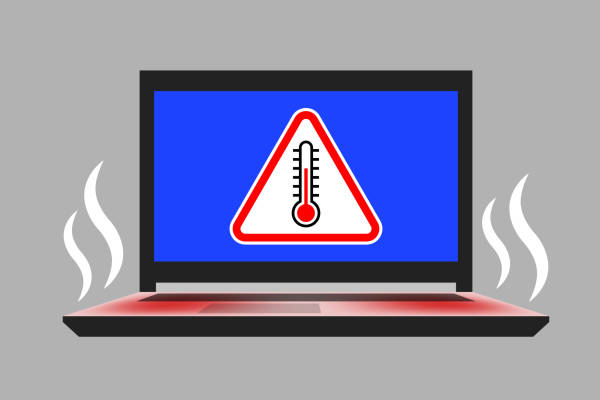
If you suspect your laptop is shutting down due to overheating, you can return it to a service centre or try to solve the problem yourself. Overheated computer components that become too hot often cause the system to hang up and spontaneously shut down in order to avoid further overheating and damage. Often, the solution is to clean the built-in fans and replace the thermal paste.
If, however, such a self-repair is beyond the scope of the user or the diagnosis of the problem is difficult, then the only sensible solution is to have the computer professionally serviced.
Diagnosing the problem of an overheated laptop is not a difficult task. It is enough to touch the casing of the device to check whether it is hot. Overheating is also indicated by prolonged operation of fans at the highest speed. If, despite this, the temperature of the device does not drop, it is most likely a cooling system failure.
There are also some applications, as well as BIOS solutions, with which it is possible to measure the temperature inside the case of a device. If the temperature exceeds the manufacturer’s recommendations, then the problem may be the aforementioned cooling system, a dirty fan, or poor quality or worn thermal paste, which may need to be replaced.
The best solution is, of course, to have the device serviced, but there are other ways to solve the problem and restore the computer’s optimal performance. These methods include:
It is a good idea to avoid using the laptop on soft and dusty areas or near heat sources. If you have further problems and lack the skills and knowledge associated with laptops, one
Address:
London
Contact details
mobile.07935691886
E-mail:
contact@repairgenius.uk
Opening hours:
Mon-Fri 9:00 am – 7:00 pm
Sat 9:00 am – 7:00 pm