Desktops, as well as laptops, are very functional devices, which, however, are prone to various damages and breakdowns over time, as well as to performance problems. In other words, sooner or later every computer will start to work less stably and much slower. This is influenced by many different factors, such as how and how intensively the equipment is used, the operating conditions of the computer, etc.
Of course, in the event of performance problems, there is no need to insist on buying new hardware. This is because there are various methods for restoring the optimal performance and efficiency of computer equipment.
In many cases, these do not require any special knowledge, skills, or experience. In many cases, they do not require any specialized knowledge, skills, or experience. Some tips for improving the performance and extending the life of computer equipment are worth noting.

Many people believe that various outdated technological solutions are the reason for poor computer performance. However, it turns out that there are many other factors leading to such problems. These include:
Of course, the above-mentioned factors lead to the computer slowing down to varying degrees. Several such factors occurring at once, however, can significantly reduce the performance of the device.
The first thing to do is to check the amount of space on the disks and their partitions. In particular, it is important to take care of the system partition, where the operating system is installed. It is optimal to keep about 15-20% free space on such a drive.
However, this can be problematic, as the system stores temporary files, reports, etc. on this drive. It is therefore worth using a disk clean-up tool regularly to get rid of such unnecessary files.
In extreme cases, this automated process can remove up to several gigabytes of ‘junk’. This tool is available on your system and all you have to do is use a search engine. There are also special programs for doing this type of tidying up, which can be downloaded for free on the Internet.
Another important point is to check your computer for applications that run along with the system and run in the background consuming memory and CPU.
A good idea is to press Windows + R and type “taskmgr”. After clicking “OK”, the task manager window will appear, where the “Startup” tab is available. There, you should disable all processes and services that are not required for normal operation.
However, you need to be careful and only disable programs that you are familiar with. This will not only ensure that the system itself starts up, but also that more resources are available due to reduced memory and processor load. In addition, it is a good idea to uninstall programs that are not in use, in order to free up even more space on the hard drive.
Various viruses and other types of malware also have a negative impact on the performance and speed of your computer. Their removal is possible by using special anti-virus programs.
Many such programs are available for free. They not only enable effective scanning of the disk for viruses to be removed or isolated but also offer real-time protection against viruses that may enter the device from various sources.
If there are further problems with the speed and performance of the computer, it may be necessary to clean out the dust inside. In extreme cases, it is also necessary to replace the CPU cooling paste and replace older components with new and more efficient ones.
The gaming industry is experiencing tremendous growth, so it is no surprise that computers designed for such entertainment are aging rapidly and often experience problems with the smooth running of new titles.
The aforementioned methods are also beneficial in improving the performance of a device when playing games. However, if they are insufficient, then the following methods are worth considering:
If for some reason, someone does not have the ability or time to do this, professional Laptop Repair service center help should be used. Fortunately, many decent computer services offer their customers computer performance enhancement measures.
Address:
London
Contact details
mobile.07935691886
E-mail:
contact@repairgenius.uk
Opening hours:
Mon-Fri 9:00 am – 7:00 pm
Sat 9:00 am – 7:00 pm