The keyboard is undoubtedly one of the most important parts of any laptop that allows you to enter various data or commands. Any type of failure or malfunction makes it virtually impossible to use such equipment properly. It is worth finding out what to do in such a situation.
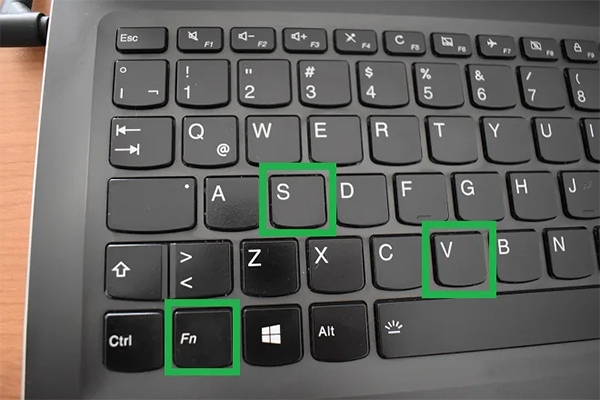
There are many causes of keyboard problems in laptops. Therefore, the first thing to do should be to try to diagnose the problem. Don’t always assume the worst and look for minor problems at first. Sometimes a simple reboot is enough to get rid of a problem caused by Windows not loading correctly.
If, after a reboot, certain keys still don’t work, then it’s worth trying to get into the BIOS while the laptop is booting up (as long as the Delete, F8 or F2 keys work, depending on the model of laptop). If it is not possible to navigate in the BIOS using the keyboard, then the problem is with the hardware, not the software.
Properly diagnosing the cause of keyboard problems is a key issue, as further corrective actions can be determined and carried out on the basis of this diagnosis. Here are examples of the most common causes of laptop keyboard failure:
Flooding of the device – whether from water, coffee, tea or other beverages, liquid enters the device causing a problem with the operation of many components, including the keyboard.
Contamination – various types of food residue, dust and other debris contribute to slowing down or even damaging the keyboard completely. In this case, the problem will not only be the pressing, but also the bouncing of keys.
Locking or changing the keyboard layout – sometimes accidentally pressing a combination of certain keys can lock or switch the keyboard layout.
Driver problems – driver incompatibility can be a serious problem. It often occurs after a system driver update.
In the case of more serious failures, when many keys do not work, the only solution may be to replace the keyboard with a new one. However, sometimes some changes to the software and settings are sufficient. A fairly inexpensive solution is to purchase and use an external USB keyboard. However, this option is not always convenient.
Not everyone has the necessary knowledge or skills to troubleshoot the keyboard on a laptop. In this case, the most sensible solution is to use the services of professional computer repairers. The employees of such companies have the relevant knowledge, many years of experience, as well as the equipment and software to diagnose, as well as eliminate the problems leading to keyboard damage. Many of these companies operate from a stationary location or collect laptops from customers by courier, and also offer services including travel to the customer.
Address:
London
Contact details
mobile.07935691886
E-mail:
contact@repairgenius.uk
Opening hours:
Mon-Fri 9:00 am – 7:00 pm
Sat 9:00 am – 7:00 pm