Among computer users, it is very common for a person to have a drink in hand while using the equipment. There is nothing surprising about this, especially when working at the computer for several hours. Sometimes, however, as a result of some incorrect movement, the liquid contained in the glass lands on the device.
Laptop flooding can lead to very serious damage and failure, but there are certain steps by which the damage can be minimized.
Of course, the primary consideration is to get the equipment serviced. However, it is worth ensuring that certain steps are carried out quickly so that the technical staff of such a company has less work to do and that the repair is simply easier.

Of course, the most important thing to do when liquid gets into a laptop is to disconnect it from all power sources. So you need to unplug the computer from the power supply, and it is also necessary to remove its battery which should not be a problem.
In most laptop models, the battery can be removed by using one or two buttons on the underside of the device. Sometimes, however, the battery is located underneath the casing. In this case, it is necessary to unscrew the screws holding the case in order to remove it and pull out the battery.
Once the power sources have been effectively and safely disconnected, you can proceed. It is extremely important to get rid of as much liquid as possible from the components of the laptop that have been flooded. To do this, it is necessary to position the computer upside down and perform the following steps, depending on the maximum opening angle offered by the laptop in question:
Once the liquid has been significantly removed from the inside of the laptop, it should be taken to a Laptop Repair center that specializes in servicing and repairing such devices. The laptop will not suffer additional damage during transport by drying it beforehand.
Typically, the most damage is caused by acidic liquids and sugar content, but regardless of the type of liquid, it is important to carry out the above steps quickly and place the device in the hands of professionals who are qualified and experienced in carrying out repairs related to flooding of equipment.
Address:
London
Contact details
mobile.07935691886
E-mail:
contact@repairgenius.uk
Opening hours:
Mon-Fri 9:00 am – 7:00 pm
Sat 9:00 am – 7:00 pm