Laptops, or portable computers, are very functional and convenient to use. However, it is important to bear in mind that this type of equipment is exposed to various mechanical damages. One fairly common problem is a cracked matrix. It renders the screen inoperable and necessitates its replacement, and in addition may adversely affect the overall performance of the laptop.

If the computer does not display an image, then it is possible to connect it to an external monitor or TV using an HDMI or VGA cable, but this solution excludes the possibility of using the computer outside the home or office. More often than not, a cracked matrix means that it needs to be replaced with a new one. However, it is a good idea to entrust such tasks to qualified professionals, as an incompetent replacement of the matrix can lead to various faults in the laptop.
In addition, specialised professionals have the right skills and equipment. They are the ones who can accurately assess the condition of the component and perform the replacement.
There are many different reasons why the matrix in a laptop is damaged. Usually, the user who behaves carelessly is to blame. Often, the problem can be caused by mechanical damage due to a bump or fall or flooding with water or other drink. Sometimes, however, the matrix may not be cracked and will still malfunction as a result of incorrect settings or a malfunctioning graphics card.
A damaged matrix is the most common reason for a malfunctioning laptop screen. A broken or cracked screen is also a problem. In this case, a replacement is obviously necessary. Sometimes, however, the problem is the accidental reduction of the screen brightness to the minimum. Voltage spikes are also a problem, which can damage not only the matrix but also many other vital components in the laptop. The problem may not only be the matrix itself, but sometimes its faulty ribbon. In such cases, the screen is often black, but you can hear the computer working normally.
In the main, it is very important to always close the computer when you have finished working. Leaving the screen open poses an additional risk to the matrix, as it exposes it to various damages, spills and other problems. In addition, there is a risk of accidentally breaking the hinges, which may necessitate the replacement of the matrix and the case.
The die itself should be cleaned with special preparations and a soft microfibre cloth. Rough wipes and other such items can cause scratches to appear on a rather delicate component such as the matrix.
If you are not familiar with repairs or servicing, the only right choice is to use a cloth.
Address:
London
Contact details
mobile.07935691886
E-mail:
contact@repairgenius.uk
Opening hours:
Mon-Fri 9:00 am – 7:00 pm
Sat 9:00 am – 7:00 pm