At present, portable computers, or so-called laptops, are very popular on the market. These devices are characterised by considerable functionality and comfort. However, they are not indestructible. One fairly common problem reported by users is that the laptop switches itself off.
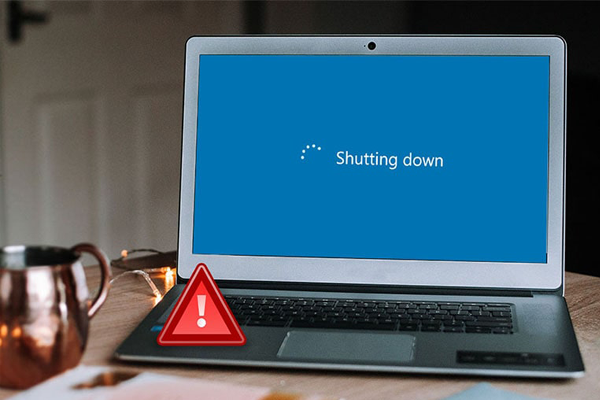
The basic thing in this situation is to diagnose the cause of the problem and get rid of it. It may be a hardware failure (most often laptops shut down due to overheating to avoid heat damage). Sometimes it requires replacing faulty components, but a thorough cleaning of the cooling system often helps. Sometimes, however, the shutdown is caused by viruses or faulty settings.
Whatever the cause, it is sensible to take the device to a service centre, in the absence of knowledge and skills in laptop repair. In the absence of a hardware fault, such as overheating, it is worth ripping important data to external media, using anti-virus software and even reinstalling the operating system. Such tasks can also be entrusted to service professionals.
There are many different causes of a laptop switching off. Some problems can be solved by yourself, while others require the intervention of professionals.
If your laptop shuts down on its own, the first thing you should do is check the temperature of the CPU and graphics card when the computer is switched on, without load and under full load. This can be done using special software. If the temperatures exceed the manufacturers’ recommendations, the laptops shut down. The solution to the problem is to blow out the vents, and in more serious cases it is necessary to replace the cooling system components. In addition, special cooling pads can be assisted.
A damaged battery and power socket can also be a problem. If the device switches on and only works properly when plugged in, it is probably necessary to replace the worn-out battery with a new one.
It is a good idea to check your computer for RAM. You can check which bones allow you to boot and which do not. Another option is to use special diagnostic software. Such software is used by professional service providers, among others.
Sometimes viruses can cause computers to shut down. It is therefore important to use anti-virus software, which not only protects devices from infection, but also detects and removes viruses from the computer’s memory.
In extreme cases, the problem may be a damaged motherboard. If the computer is under warranty, there is no need to worry about replacing it. If, however, the motherboard is damaged in an older laptop without a warranty, then replacing it will involve a considerable cost. Luckily there are laptop services that can carry out a professional repair of the motherboard without having to replace it.
Address:
London
Contact details
mobile.07935691886
E-mail:
contact@repairgenius.uk
Opening hours:
Mon-Fri 9:00 am – 7:00 pm
Sat 9:00 am – 7:00 pm