What to do when WiFi does not work properly?
Nowadays, being able to use the Internet is a very important issue for many people. It is what makes it possible to work, play and communicate with other people in the world. Most often, desktops, laptops and mobile devices connect to the network via a WiFi connection. However, sometimes this connection may not work properly. It is worth finding out more about what to do when such a failure occurs.
Identifying the cause of the problem is key
Problems with WiFi malfunctioning on a desktop or laptop computer or other device can be caused by a number of factors. Some causes can be determined independently. Others, however, require the intervention of specialists working in computer services. The following are the most common causes leading to WiFi performance problems:
Dead zones – this term refers to areas of the building where the WiFi signal does not reach. If you use your laptop or phone in such areas, WiFi will not provide an internet signal. Usually the signal is blocked by thick walls, doors or various pieces of furniture.
System errors – these often prevent the network from working properly.
Aeroplane mode – when this is on, using a wireless connection is impossible.
Viruses – some types of malware drain the computer’s resources and slow down or even prevent the Internet from working. This includes viruses such as Trojan horses, adware or so-called computer worms.
Incorrect router configuration – an unsupported frequency, a busy channel or too many connected devices.
Problems with the network card – for example, lack of appropriate drivers.
Incorrect security key – entering an incorrect password will also prevent you from using the network.
A faulty router cable – too loose a connection is also a problem.
How do you solve the problem of malfunctioning WiFi?
There are some solutions to get your wireless network working properly again:
restart the router,
removing viruses,
boosting the WiFi signal with a special device,
uninstall recently installed programmes from an unknown and insecure source,
checking the permissions of the firewall, anti-virus and other security programmes,
changing the router’s configuration,
checking the router’s cables,
updating the operating system,
activating aeroplane mode.
Getting your laptop serviced
Of course, many of the above steps can be attempted on your own. However, it is necessary to have the appropriate knowledge as well as skills. Specialised service technicians are well acquainted with the various hardware as well as software causes of malfunctioning WiFi. It is therefore advisable to have your laptop serviced so that it can be accurately diagnosed and the causes of the problems with the correct operation of the internet connection effectively eliminated.
What to do when WiFi does not work properly?
Nowadays, being able to use the Internet is a very important issue for many people. It is what makes it possible to work, play and communicate with other people in the world. Most often, desktops, laptops and mobile devices connect to the network via a WiFi connection. However, sometimes this connection may not work properly. It is worth finding out more about what to do when such a failure occurs.
Identifying the cause of the problem is key
Problems with WiFi malfunctioning on a desktop or laptop computer or other device can be caused by a number of factors. Some causes can be determined independently. Others, however, require the intervention of specialists working in computer services. The following are the most common causes leading to WiFi performance problems:
Dead zones – this term refers to areas of the building where the WiFi signal does not reach. If you use your laptop or phone in such areas, WiFi will not provide an internet signal. Usually the signal is blocked by thick walls, doors or various pieces of furniture.
System errors – these often prevent the network from working properly.
Aeroplane mode – when this is on, using a wireless connection is impossible.
Viruses – some types of malware drain the computer’s resources and slow down or even prevent the Internet from working. This includes viruses such as Trojan horses, adware or so-called computer worms.
Incorrect router configuration – an unsupported frequency, a busy channel or too many connected devices.
Problems with the network card – for example, lack of appropriate drivers.
Incorrect security key – entering an incorrect password will also prevent you from using the network.
A faulty router cable – too loose a connection is also a problem.
How do you solve the problem of malfunctioning WiFi?
There are some solutions to get your wireless network working properly again:
restart the router,
removing viruses,
boosting the WiFi signal with a special device,
uninstall recently installed programmes from an unknown and insecure source,
checking the permissions of the firewall, anti-virus and other security programmes,
changing the router’s configuration,
checking the router’s cables,
updating the operating system,
activating aeroplane mode.
Getting your laptop serviced
Of course, many of the above steps can be attempted on your own. However, it is necessary to have the appropriate knowledge as well as skills. Specialised service technicians are well acquainted with the various hardware as well as software causes of malfunctioning WiFi. It is therefore advisable to have your laptop serviced so that it can be accurately diagnosed and the causes of the problems with the correct operation of the internet connection effectively eliminated.