Saving battery life on phones, laptops, and other mobile devices is an extremely important issue. It is a good idea to avoid quickly driving a device’s battery to a low level of life, as this involves restrictions, such as requiring the device to be charged several times in one day. In order to form the right habits, the main thing to do is to find out the causes of short battery life.

Among the most important causes of rapid battery drain and consumption is setting the device’s screen brightness too high. A much better choice is the lowest possible level, which is still optimal.
Another idea is to select the option to automatically adjust the quality of the device’s screen to its environment. This has a beneficial effect on charging frequency and overall battery life.
Using WiFi instead of mobile data at home is sensible as it saves valuable data transfer packets. By leaving WiFi mode on when you leave the house, the phone will constantly search for a WiFi network signal.
Therefore, if you plan to use mobile data for an extended period of time, it is a good idea to turn off network searching.
Many modern smartphones have settings that make it quite easy to check applications’ battery consumption levels. Significant battery consumption should be noted for the most frequently used apps.
If certain apps frequently refresh in the background, then they cause battery consumption even though the user does not actually use them. Disabling background refreshing is, therefore, a very good idea.
There are many reasons to keep the operating systems and applications installed on the device up to date. Among other things, older versions of these programs can lead to a lot of power consumption compared to versions that have been updated and optimized.
It is, therefore a good idea to ensure that up-to-date applications and operating systems are installed on the device. This applies to iOS devices as well as Android devices.
Sometimes following the above recommendations does not solve the problem, and the result is the need to visit a service center to replace the battery. If the device still needs to be charged too often despite changing the above settings, the cause may lie with the person using the equipment in question.
If you are facing problems regarding phone battery life then you should consult with the Computer service center, they have experienced staff to cater to all of your needs.
A common problem is the regular use of applications that consume much power and data. This type of ego behavior can lead to rapid battery consumption compared to standard use. In other words, those wishing to save battery power should significantly limit watching films and playing games for long periods of time on their devices.
Adhering to the recommendations mentioned above is positive not only because of the convenience of not having to charge frequently. Ensuring optimal battery life for longer eliminates the need to replace batteries too quickly. This option is environmentally friendly as less electronic waste is generated and further protects the user from many costs.
Address:
London
Contact details
mobile.07935691886
E-mail:
contact@repairgenius.uk
Opening hours:
Mon-Fri 9:00 am – 7:00 pm
Sat 9:00 am – 7:00 pm